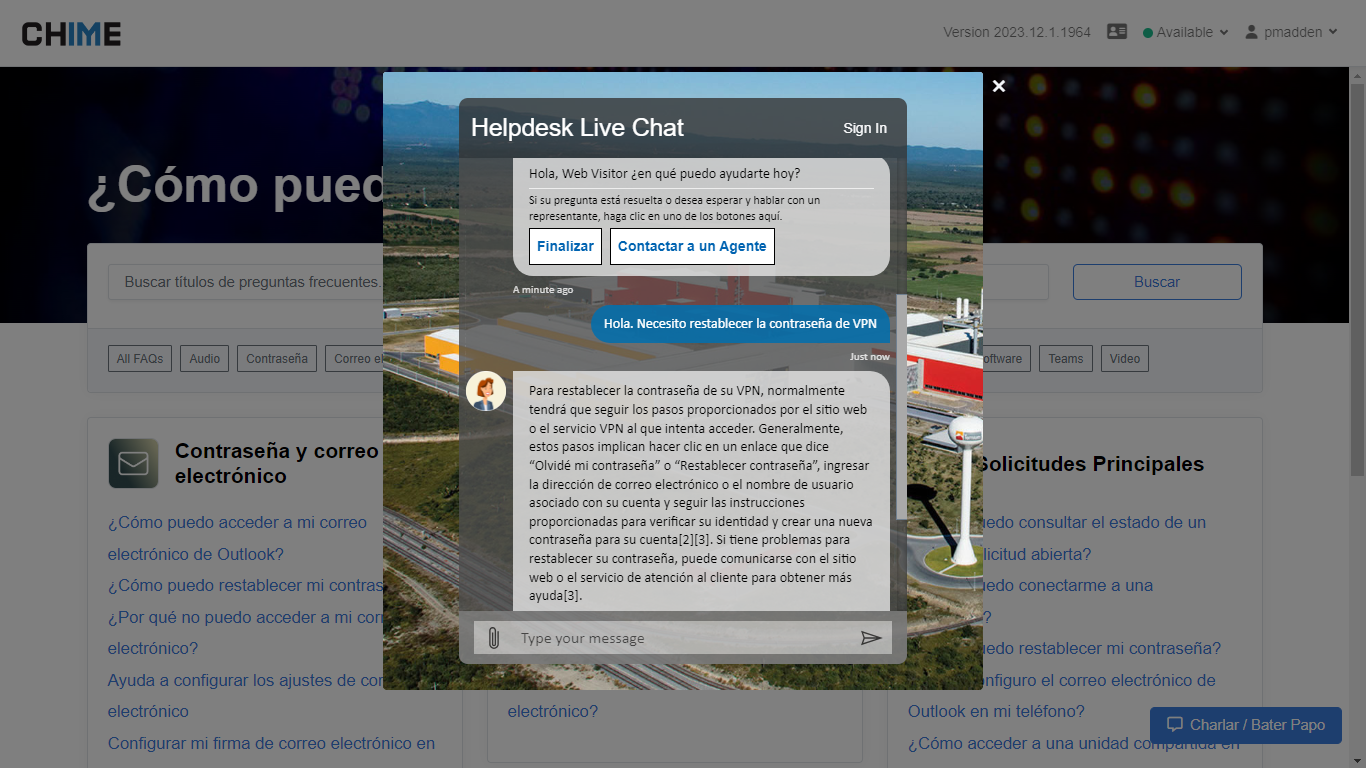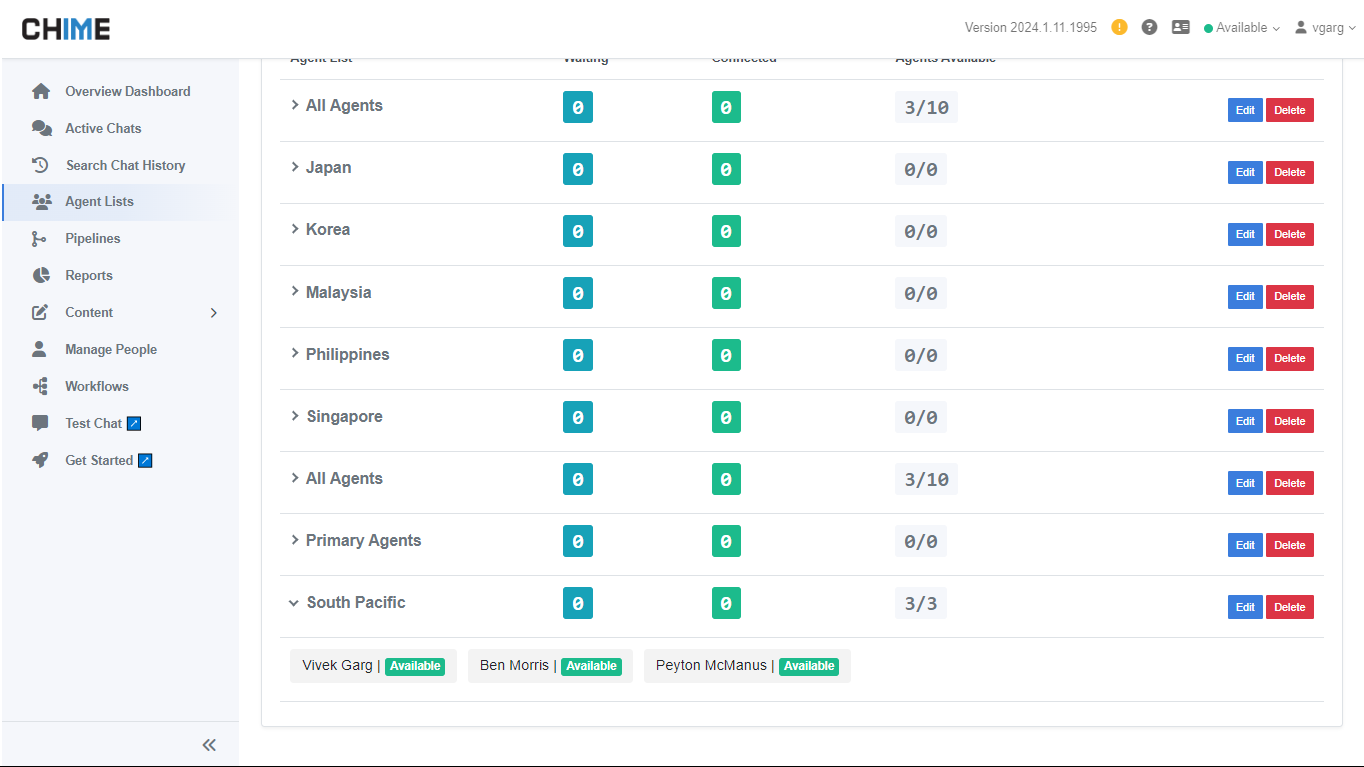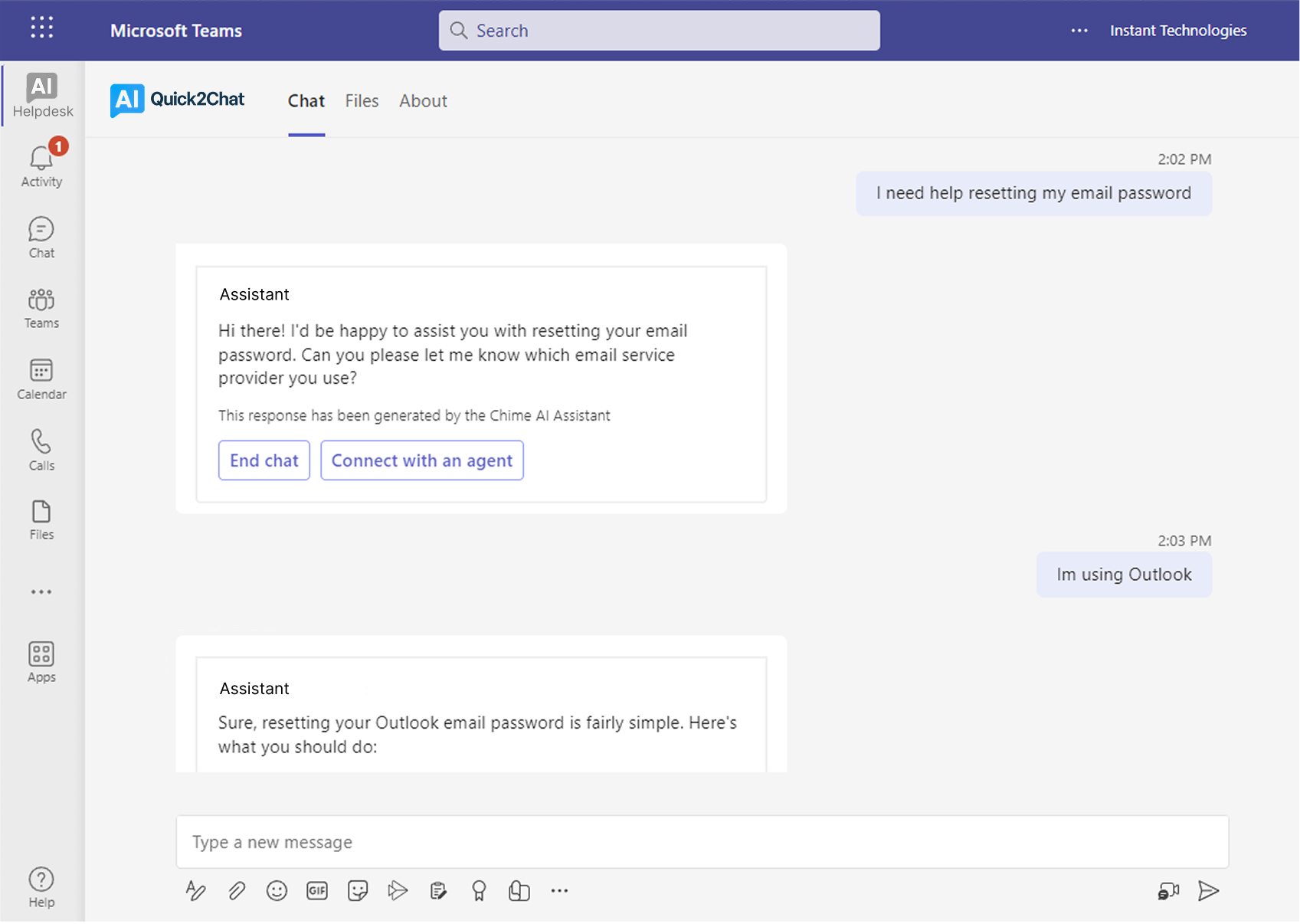Our Solution: Instant Multilingual Service Desk
With our Teams-based platform, your employees worldwide get help in their native language, while support agents maintain full context and tools.
- Real-Time Translation
- Both the user and agent see messages in their preferred language, automatically translated behind the scenes.
- Rich Chat Experience
- Support for file sharing, screenshots, links, and context so agents can diagnose issues faster.
- Global Queue Routing
- Route incoming requests by language, locale, or skill so the right agent handles them first.