Certified Microsoft 365 App Integration
Seamlessly connect with Microsoft Teams, authenticate with Microsoft accounts, and manage presence and chat natively.
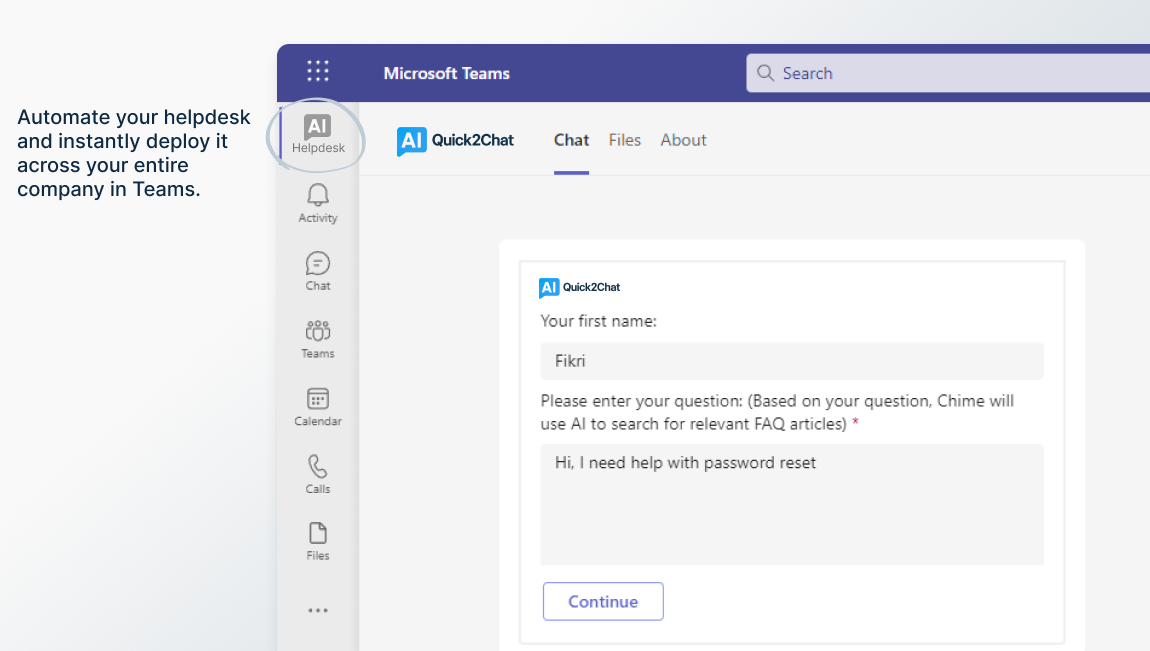
Disconnected Tools Slow Teams Down
Without deep Microsoft 365 integration, support workflows break across authentication, chat, and presence visibility.
Manual Authentication
Users face friction with multiple logins and no single sign-on experience
No Presence Awareness
Agents appear unavailable without synchronized Microsoft Teams presence
Limited Chat Workflows
Inbound requests from Teams cannot be routed efficiently to the right people
Certified Microsoft Teams App + Office 365 Integration
Deploy a Microsoft-certified app that leverages Microsoft authentication, syncs Teams presence, and uses Teams as a full inbound chat channel.
Certified MS Teams Application
Built and validated under Microsoft's certification program for reliability and compliance
Features
- AI-powered helpdesk directly inside Microsoft Teams
- Seamless escalation from AI to human agents
- Integration with Teams presence for human agents
- Support for internal knowledge base and file search within Teams
- Agent Teams escalation
- Multi-language translation in chat
- Secure and compliant with Microsoft standards
- Customizable chat workflows
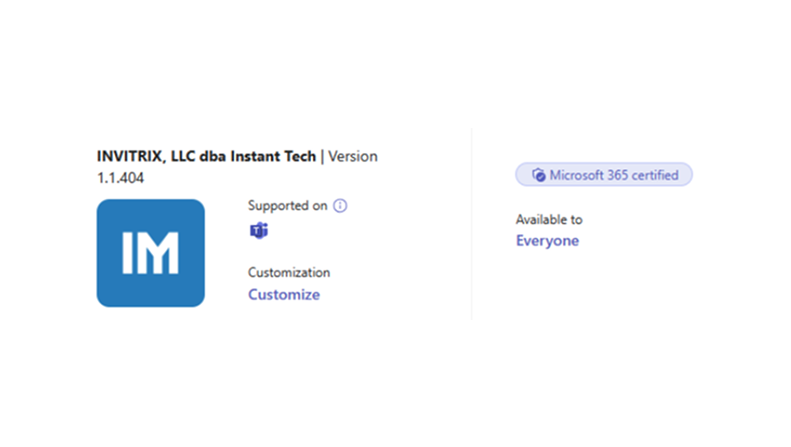
Microsoft Authentication
Leverage Microsoft Entra ID (Azure AD) for secure single sign-on and role-based access
Features
- Single sign-on for all Microsoft 365 users
- Reduces password fatigue
- Enables multi-factor authentication
- Seamless integration with Azure Active Directory
- Improved user trust with Microsoft-verified login
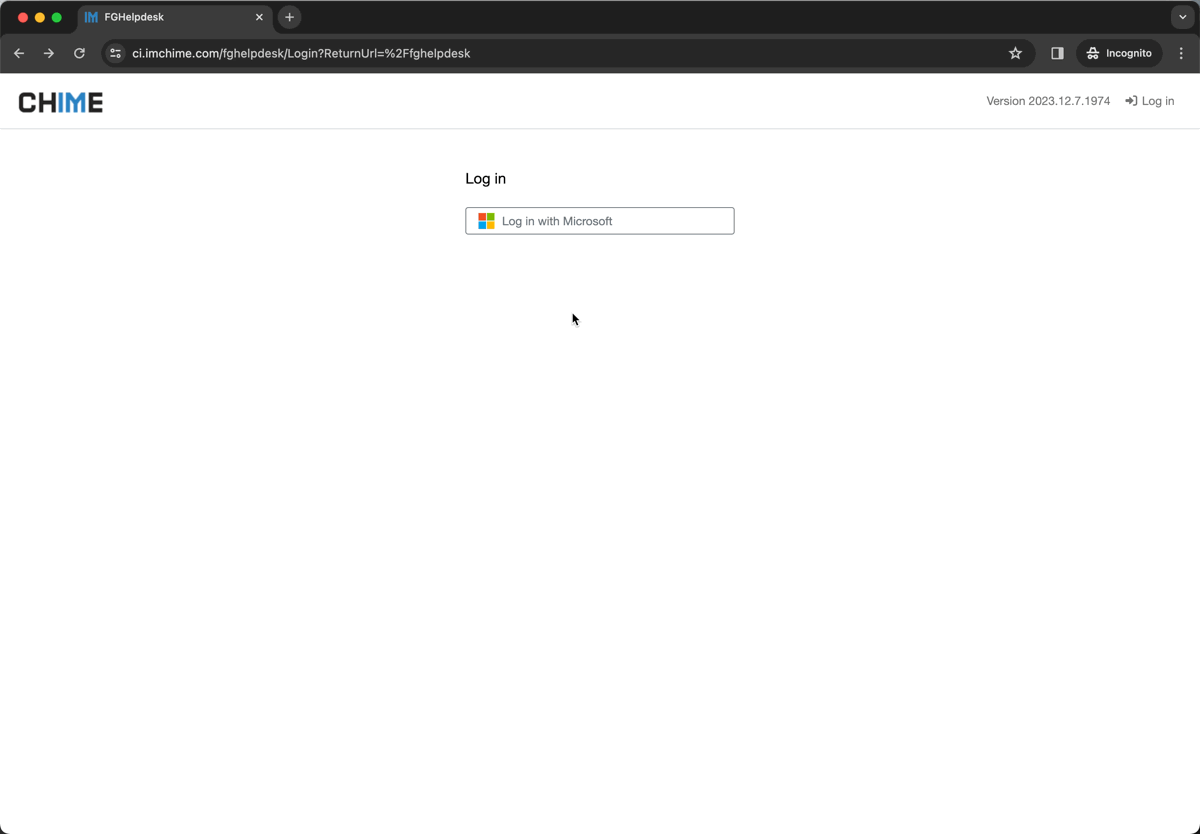
Agents' Teams Presence Monitoring
Track real-time Teams presence to route requests based on agent availability
Features
- Real-time visibility into agent availability
- Route requests only to agents who are online on Teams
- Balance workload by distributing chats across available agents
- Improve human agents' experience
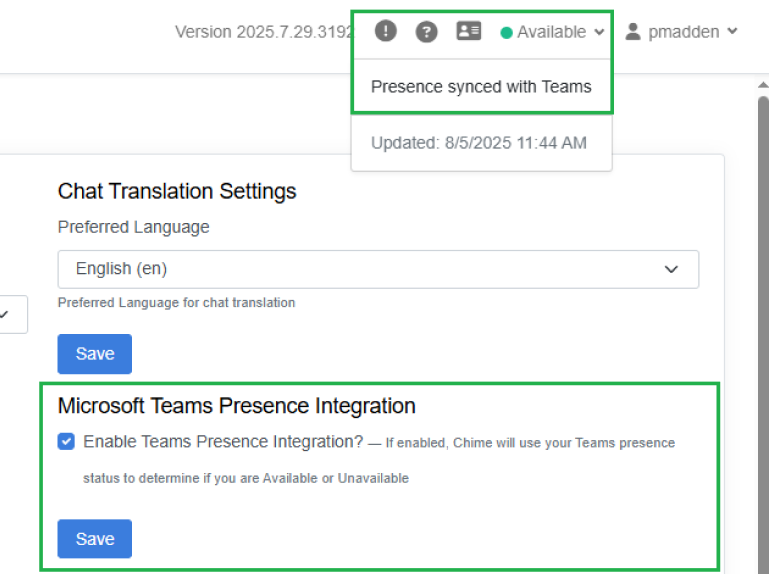
Teams as a Chat Channel
Use Microsoft Teams for inbound customer chat, agent notifications, and internal collaboration
Features
- Inbound customer chat in Teams
- Easy deployment of helpdesk to whole organization
- Real-time agent notifications
- AI to agent escalation in Teams
- Works on Teams mobile and desktop
- File and media sharing
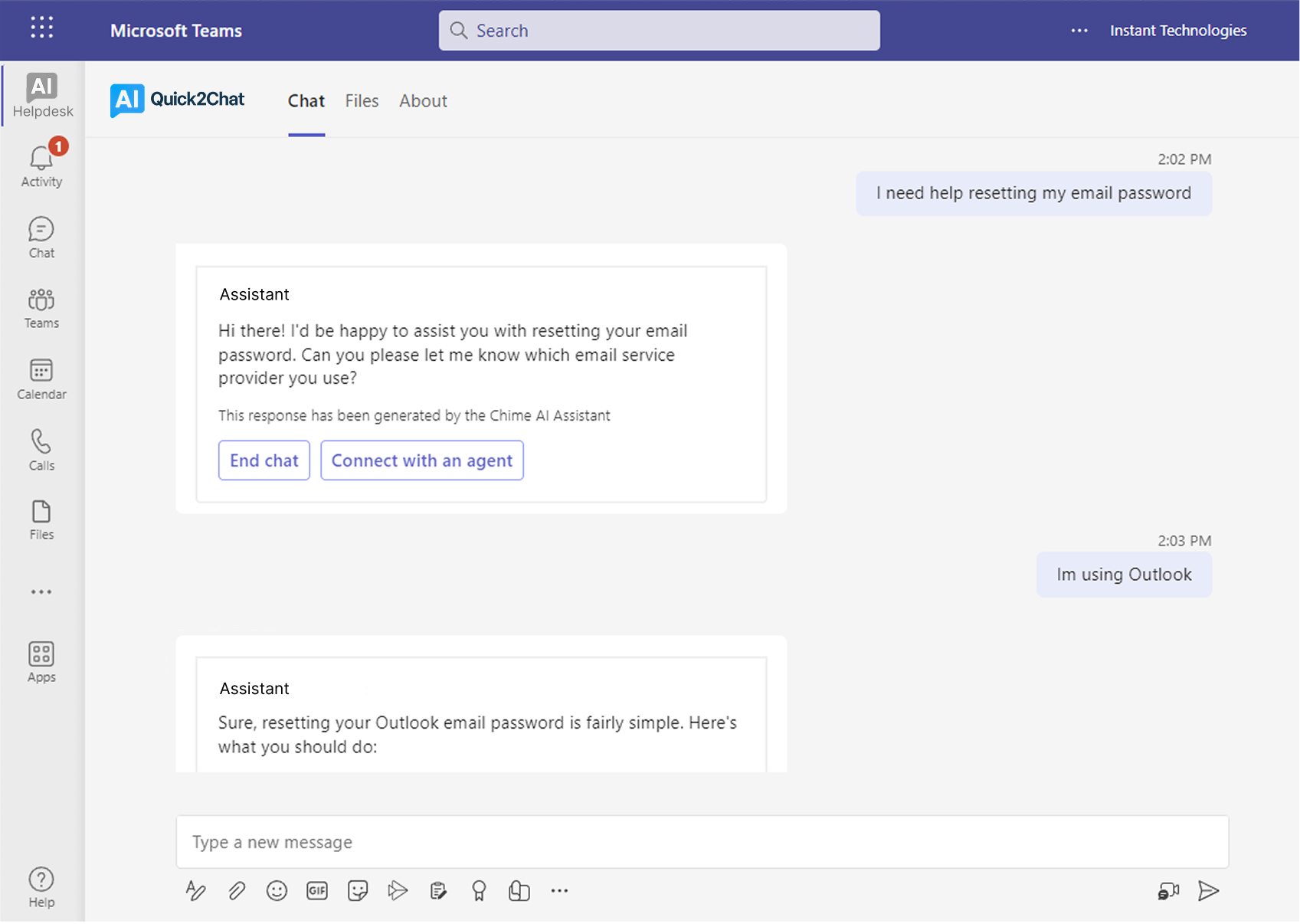
Powerful Features Built for Enterprise
Everything you need to transform your customer support with AI
Certified MS Teams Application
- Microsoft AppSource listing
- Security and compliance validated by Microsoft
- Continuous updates for Teams platform changes
Microsoft Authentication
- Single sign-on (SSO) for employees
- Role-based access and permissions
- Multi-factor authentication support
Monitor MS Teams Presence
- Presence detection (Available, Busy, Away, DND)
- Automatic routing based on status
- Improved SLA compliance with live updates
Microsoft Teams Chat Channel
- Inbound chat routed directly to Teams
- Agent notifications with full conversation context
- Cross-department collaboration in Teams channels
Deploy a Certified Microsoft 365 App
Leverage secure authentication, presence sync, and Teams-native chat with a certified integration.